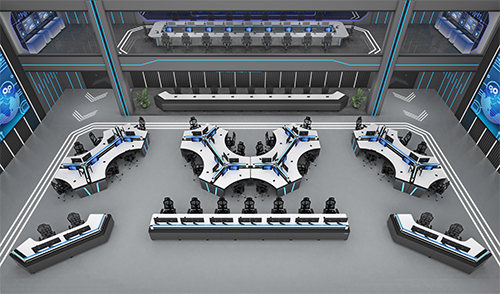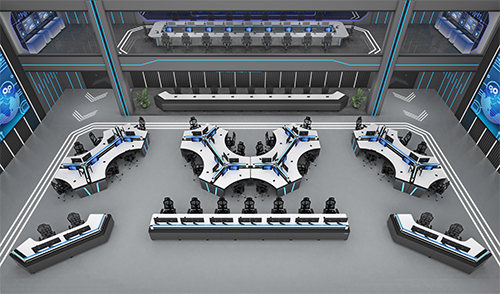Choosing the right control console shape and layout is crucial for ensuring the efficient and comfortable operation of a control center. Here are key factors to consider when selecting the shape and layout of the control console:
1. Operational Requirements and Functions
- Type of Tasks: Determine the tasks the control console will support, such as data monitoring, command dispatch, or video wall management. Different tasks may require different shapes, sizes, and configurations of consoles.
- Number of Workstations: The number of consoles and workstation placement should be based on the team size and the specific functions each workstation will perform.
- Equipment Integration: Ensure the console has adequate space and interfaces to accommodate the operator’s devices (such as monitors, keyboards, mice, phones, radios, etc.).
2. Space Layout
- Open Layout: Ideal for large control centers where multiple operators need to collaborate. Typically, an open workspace with partitions or partial barriers for privacy.
- Closed Layout: Suitable for command centers where higher privacy and a quieter environment are needed, with each workstation having its own dedicated space.
- Circular or U-shaped Layout: Helps enhance communication efficiency among operators, especially for centralized control and monitoring tasks. Operators can respond quickly in a central position.
- L-shaped Layout: Suitable for limited space, this design provides workspace on two sides, allowing operators to work efficiently within a smaller area.
3. Ergonomics
- Adjustable Height: Considering the need for long hours of work, height-adjustable consoles help operators maintain a healthy posture, reducing fatigue from sitting or standing.
- Comfortable Workspace: Ensure the console is spacious enough for equipment and provides legroom. Chairs should be ergonomically designed for long-duration use.
- Optimal Viewing Angles: The height and angle of monitors should be ergonomically optimized to reduce eye strain.
4. Power and Data Connections
- Power and Network Ports: The layout design should consider power outlets, data connections, and cable management. Each workstation should have enough power outlets, and data transmission should be stable.
- Cable Management: The console should feature an organized cable management system to prevent cables from becoming a safety hazard and to maintain a clean work environment.
5. Scalability
- Flexible Design: The console layout should be flexible enough to adapt to future business growth, allowing for the addition of new equipment or workstations as needed.
- Modular Design: A modular console system can be expanded or reduced according to demand, making it more adaptable to different control center sizes.


6. Environment and Ambiance
- Lighting: Proper lighting can enhance work efficiency and reduce eye strain, especially during night shifts. Ambient lighting should be provided above and around the consoles to prevent glare on screens.
- Noise Control: The layout should consider sound management, especially in spaces where multiple people work. Soundproofing measures should be in place to minimize distractions and interference.
7. Safety
- Fire and Water Resistance: The control center and consoles should meet relevant safety standards, especially electrical equipment, which must have fire and electrical protection.
- Emergency Access: Ensure that in case of an emergency, operators can quickly evacuate the area. The console layout should not obstruct emergency exits or evacuation routes.
8. Aesthetics and Brand Identity
- Visual Design: The design of the control consoles should align with the company’s brand image and convey a modern, professional look. Avoid overly complex designs; keep it simple and functional.
- Color Scheme: The color scheme should be easy on the eyes, with soft, neutral tones that promote productivity without causing visual fatigue.
In summary, when selecting the right control console shape and layout, it is essential to consider operational functions, space requirements, ergonomics, equipment integration, power and data connectivity, scalability, safety, and aesthetics. The design should enhance operational efficiency while providing a comfortable, flexible, and secure working environment.